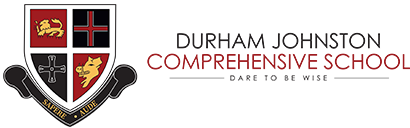Online Safety
Advice for Parents
The following advice will hopefully offer some practical advice for things that you as a parent can do to limit the dangers that your children face when using technology. You will know your children the best and therefore will know which of the following tips will work the most effectively. The most important advice we can offer is that whatever measures are taken, that they are done in partnership with your children so that they know what the boundaries are.Today there will be approximately:
- 141m tweets sent
- 28m Tumblr Posts
- 1000m Facebook updates
- 864000 videos uploaded to youtube
Do we need to be concerned about how our children are using technology? Sadly the answer is yes. As parents you already possess a range of skills to help guide your child through the dangers they may face growing up, such as crossing the road and swimming in the sea. The key is to gain an understanding of how your child is using technology and the dangers they face. This will help you guide your child though the choices they are making online, using parenting skills you already have.
Our aim is to give you little a brief introduction to the type of activities children are doing online, to identify potential risks and to give practical advice on what you can do to minimise these risks.
Starting every month from September 2018 we have been publishing monthly newsletters to parents, updating you with the latest news and advice about how to support your child when using technology safely. These letters can be found below:
Links and Resources
Below are links to useful websites relating to e-safety and where to find help or report abuse. Click on the images/logos to open the links.
Letter from the NSPCC - Do you really know who your children are talking to online?
Links and Resources

CEOP
Use this button to report if someone has acted inappropriately towards you online, or to a child or young person you know. It may be sexual chat, being asked to do something that makes you feel uncomfortable or someone being insistent on meeting up.

ConnectSafely
ConnectSafely is for parents, teens, educators, advocates - everyone engaged in and interested in the impact of the social Web.

Internet Matters
Internet Matters provides an interactive guide to how to set parental settings on a wide range of electronic devices.

Mumsnet
A very comprehensive website, giving practical steps to ensure your child is safe online, wherever they are or however they access the internet.

ThinkUKnow
A website run by CEOP (Child Exploitation and Online Protection) offering advice to different age groups. Includes games, quizzes and videos.

ChildLine
The ChildLine Website offers advice on how to remain safe when using a computer, a mobile phone and on websites.

Cyber Mentors
Cyber Mentors is a UK charity and a community where children can get support and advice from other children, as well as trained professionals - whether they are experiencing problems online or out in the physical world.
Techy things to do to limit the dangers
Privacy settings on social networking sites (i.e Facebook) - If your children have a social networking account, ask them how they use it and what type of things do they post? Who will see what they post? We strongly advice Durham Johnston children to have the very tightest level of security on their accounts to make sure that only their friends are able to see their profile and pictures.
For advice on how to set the facebook security settings click the following link:
Parental controls
Your computer will have Parental Controls settings built into the operating system. These will help to add certain restrictions to the usage of your computer, such as:
- Filtering content - restricting access to specific websites and/or categories of websites
- Time limits - Add a time restriction to how long your child is allowed on the computer every day. It is a common work place practice to restrict employees to only a certain amount of time on the Internet during the working day.
- Software and game restrictions - You can block certain software from being opened, as well as being able to restrict games in a defined category and/or age rating.
For guidance on how to do this, click on the image below which will take you to an interactive website that will clearly demonstrate to you how to amend/activate parental settings for a range of electronic devices.

Monitoring and Reporting Software - You can buy software packages that will provide you with reports on the websites that have been accessed, as well as which of your restricted websites have been attempted to be accessed.
Check with your Internet Service Provider (ISP) before you buy a software package. Often your ISP will provide these features for free as part of your package.
Reporting the Dangers – It is important that if someone has acted inappropriately towards your children then the Click CEOP button is available on many websites including ours.

Conversation starters
Let them teach you - It may be a good idea to let them teach you how to use a website, mobile phone, social networking site. This is might be a great way for you to get a good feel for how your child is using the technology and from there you should be able to assess the vulnerability. Questions such as:
- Why do they like the site?
- What can they do on it?
- What’s so fun about it?
- Who uses it at school?
- Who you can talk to?
- Who are their friends on it?
Reach an agreement – Set Internet ground rules with them. Rather than it be a list that only you decide upon, perhaps together come to a agreement :
- What website are and are not OK
- What information is and is not OK to share
Online safety guides
Do you know the Apps that your children are using? Check out the latest guides below:
Online Safety Guides